This is an unusual topic to be discussed in my software-oriented blog, but this morning I was staring at my wireless keyboard and I just thought how it (along with its companion mouse) made my life easier.
I use a wireless keyboard and a wired mighty mouse (broken 3 wireless mice already and I can’t afford it anymore) with my laptop. The tiny size of the keyboard allows me to easily use it on the go as well. If you are worried about the battery, the 3 AA Energizer batteries last for weeks (if you turn the keyboard off when you are not using it for a long time).

But a quick review is not why we are here, so let’s see why you should get yourself an external keyboard and mouse.
1. Less heat under fingertips
Boy, my MacBook Pro gets hot when I make her angry. With fans hitting 4000 rpm while working on something resource-intensive you can literally melt cheese on the touchpad. Living in the city of Summer, Dubai, makes it even more unbearable to work. It’s not hard to guess that the external companions are the only solution.
2. More distance from the screen
They say you should keep your distance from the screen, a minimum of 40 cm. But how is that possible when you are checking the latest tweets of your buddies (or something hotter), leaned toward the screen, like the letter C? Well, you know my answer: Get yourself external input devices.
3. More flexible screen positioning
People who use computers for a long time, tend to sit in weird positions, often in funny postures. That’s very wrong, you should sit correctly (no one sees me) all the time.
The point is that it helps a lot if you can put your laptop in a position higher than your hand, say 10-20 cm, to create a much better angle between your eyes and the display. There are many laptop stands that do the job for you, but I use a paper tray (works as a storage too) and I’m happy.
On the other hand, having a keyboard and a mouse, especially wireless, helps big tim in presentations where you don’t have access to a big screen. Just put your laptop on the table and let the people watch your jaw-dropping presentation while you are showing a lot of skill using your keyboard across the room.
4. Lowering the risk of CTS
Here comes the enemy of typaholics, CTS (Carpal Tunnel Syndrome). There are ways to avoid CTS, but for the average user, being careful while typing may be the most important thing to consider.
In my experience (suffering from some minor pain in my wrists) the external keyboard could help relieve the pain. You can easily position the keyboard (and the mouse) right, but the laptop itself is less flexible.
5. More hygiene
Did you know that the toilet (a public toilet to make it more disgusting) is more likely cleaner than your laptop? It is in fact 5 times dirtier than a typical toilet.
I’ll make it quick by saying that cleaning external peripherals is way easier than cleaning the laptop itself. And if you are obsessive about it, just throw them out and buy new devices. Easy.
6. Increased productivity
For some mysterious reason, I can work faster and type better using my external devices.
7. Better resale value for the laptop
This one has nothing to do with health, but when you make more money reselling your laptop, you automatically feel a lot better.
One of the ugly things about second-hand laptops is the shiny stains on each and every key, especially the space bar. Depending on the quality of the laptop, there can even be a bigger spot on the touchpad. Not nice at all. If you see my laptop (purchased and used passionately since Oct. 2007), there is no spot, stain, or anything like that. It’s all on my external keyboard. So a cleaner laptop means an easier sale, and hopefully a better price.



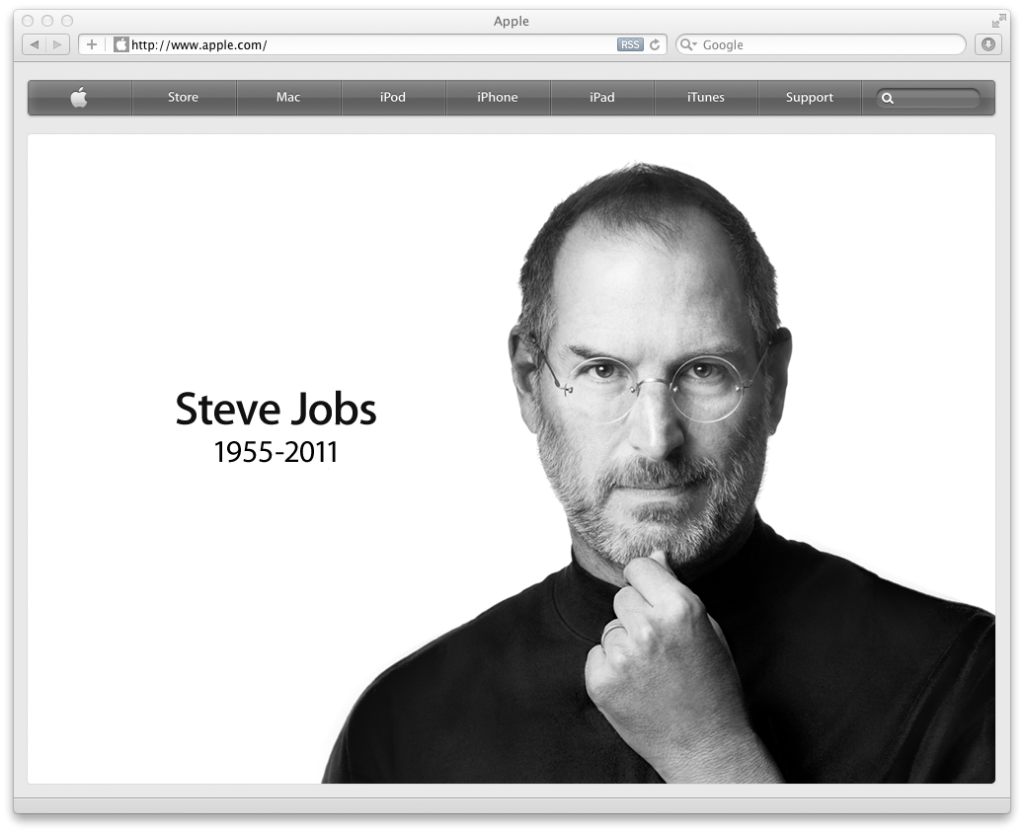
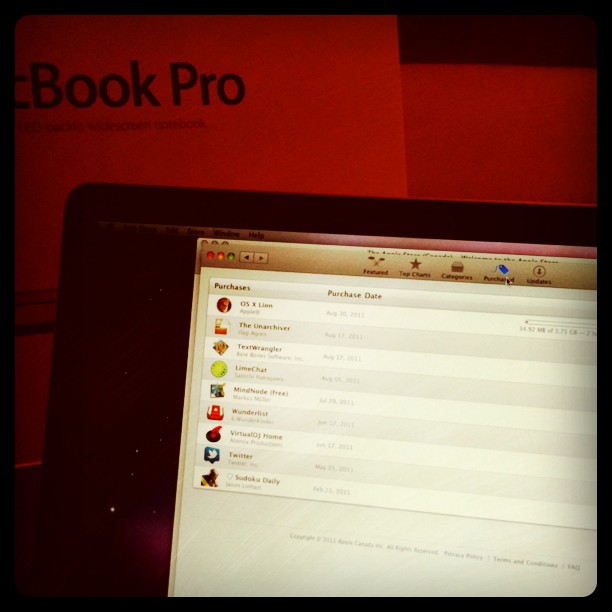
Greg Tidwell
You make a great case…and I’m convinced!
I’m curious as to how you broke your wireless mouse 3 times…and if you’d recommend getting a magic mouse.
BTW, I found your blog while reading through the google code appengine issue on _multiprocessing module.
Ali
Thanks for your comment Greg.
Well, the mighty mouse (wired or wireless) has sacrificed (a bit) functionality for design. The scroll ball wheels get dirty in few months and there is no standard way to clean them. You will end up cutting the mouse in half and do it in a not very pleasant way. The mouse will never bee what it was and you’ll retire the little guy.
But with the new mouse, there is no mechanical part for scrolling so the issue is solved and it looks gorgeous. I’d go for it immediately 🙂
Daniel
hi
I am convinced too. I know you have an apple wireless rig but for us win7/win2008r2 devs have you any recommendations that are laptop vendor agnostic?
Ali
I would look for something from Microsoft & Logitech. They build excellent keyboards & mice.
Here is a place start: http://reviews.cnet.com/best-keyboards/?tag=mncol;pm
chris
I just made a switch to an external keyboard, and now I am able to position my laptop higher than I would usually do. My screen is at the same level as my eyes, and I am more comfortable while typing because there is no heat coming from my external keyboard.
Simple Laptop Adjustments to Save You from Chronic Pain
[…] their typing position, in turn leading to additional strain on the fingers and wrists. Instead, use an external keyboard as often as possible when you plan on typing for a long period of […]
Fay
I agree with all your comments on using an external keyboard! I love my Comfort Curve and actually get annoyed when I HAVE to use my laptop’s keyboard (such as at lectures). I may purchase a small wireless external keyboard at some point, for use outside the house. Good post!
happy
i also feel very comfortable with my wireless keyboard and mouse …….it feel awesome to use keyboard without harming my laptop’s hardware……..great deal
Hugh
I couldn’t agree more. And another point is that on some laptops I’ve used if I’m using the laptop’s keyboard and pad, I manage to accidently swipe the pad, sending the cursor to a new spot. I’m typing happily away and then notice that I’m putting text into a spot where it doesn’t below. And at times I have to hunt for where the cursor has gone off to. Frustrating!
Eben Abraham
Thanks For Clearing the confusion ALI
Ajay Kumar
Thank’s Buddy to give me advice to buy a new Keyboard for my laptop.
The Undone
Stumbled upon this great article through a Google search on a rather unrelated topic. I’ve almost always used an external keyboard with my laptop, particularly since past 12 years, that is, from when the default keyboard layout was changed to include the numberkeys at the right, making typing via the inbuilt keyboard to be a real ordeal. Though my setup works as I’d want it to, the odd instances I’ve had to explain why an addon typing device is a good thing, I couldn’t really come up with more than the comfort aspect, so these well detailed convincing points should round up using external keyboards to be a winning argument (specially given that inbuilt laptops suck as much as they did back in 2010 when this article was written).