Few days ago I found a neat application that although tiny (almost 600KB!) changes the way you work with your iPhone/iPod.
Personally I was a bit irritated that I can’t access my files on my iPhone as easy as drag&drop. Now it is very easy to keep some files in my iPhone and even being able to access it by “Finder” (a jailbroken iPhone app).
Just download it from DiskAid Website and install the tiny DMG the Mac way! Voilla!
When you open the application it recognize your device in few seconds and shows the home folder.
Well, it is not exactly the home folder, it is ~/Media which is all you need to play with files securely.
It is also possible to copy files to you iPhone/iPod which makes it even better.
To download files it is just a simple drag&drop or choose the first item in the toolbar “Copy to folder” to select the destination folder.
Let me mention that there is a Windows version too so everybody can enjoy. It is a pitty that Linux is not supported although I’m sure Linux geeks will do (or already done) something about it.
To upload files I just created a new folder “DATA” to keep miscellaneous files separately. Then in any PC/Mac with DiskAid installed I can access to my files.
I’m not sure if Apple will reveal some new feature in the new version of iTunes for iPhone 3G but for the time being it is a nice tool.




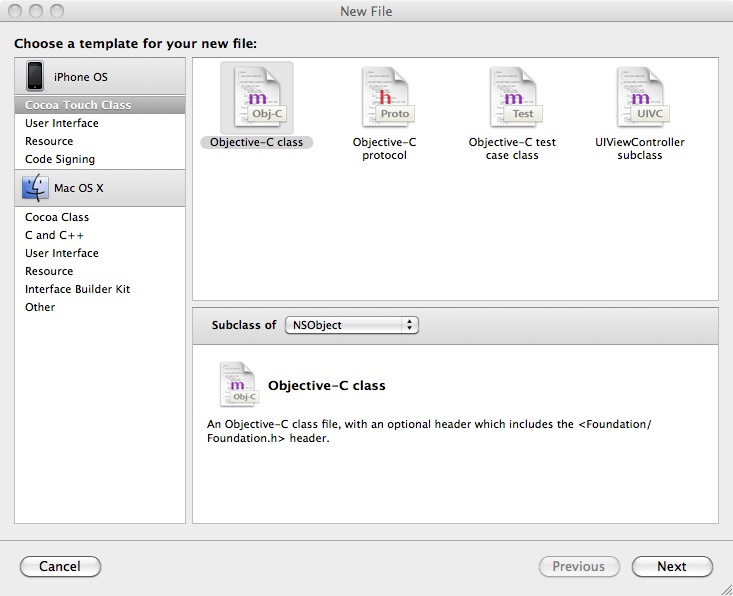
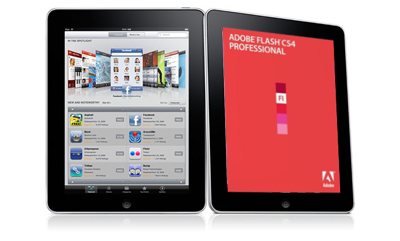
iPhone - Tips and Tricks » Blog Archive » Your iPhone/iPod as a portable disc
[…] AliShabdar.com placed an interesting blog post on Your iPhone/iPod as a portable discHere’s a brief overviewFew days ago I found a neat application that although tiny (almost 600KB!) changes the way you work with your iPhone/iPod….I’m not sure if Apple will reveal some new feature in the new version of iTunes for iPhone 3G but for the time being it is a nice tool….It is also possible to copy files to you iPhone/iPod which makes it even better….Personally I was a bit irritated that I can’t access my files on my iPhone as easy as drag&d rop…. […]
Your iPhone/iPod as a portable disc | Gearfire.com
[…] Erica Sadun wrote an interesting post today onHere’s a quick excerptPersonally I was a bit irritated that I can’t access my files on my iPhone as easy as drag&drop. Now it is very easy to keep some files in my iPhone and even being able to access it by “Finder” (a jailbroken iPhone app). … […]